The Class System in MK: Ultra introduces a whole bunch of new concepts to your character. The class you choose will determine what abilities you get, how much health and mana you will have, and what armor you can wear.
Unlocking Classes
Classes are unlocked by crafting or aquiring a Class Unlock Item. The first item you can aquire is the Sun Icon. To build the Sun Icon you will first need to create some Brass and Bronze ingots, and then the crafting pattern looks like:
![]()
The Sun Icon will give you access to the first 8 classes in the game:
- Cleric
- Nether Mage
- Wet Wizard
- Brawler
- Digger
- Skald
- Archer
- Druid
Once you’ve built the Icon, you can hold it in your hand and right click in order to open the class unlock screen:
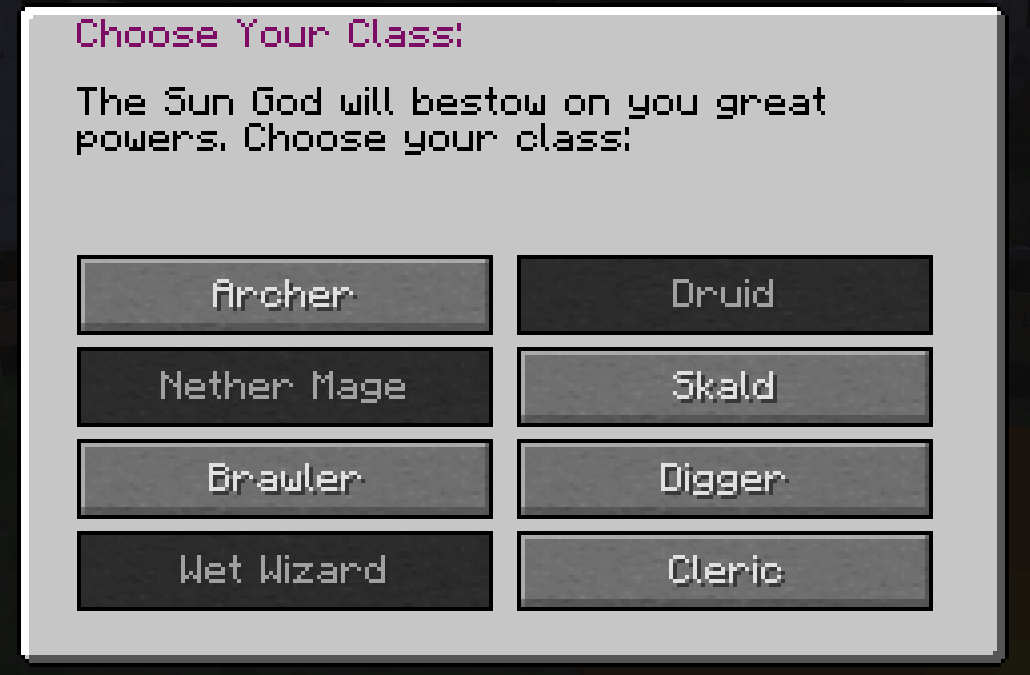
Options will be grayed out if you have already unlocked that class on your character.
Currently there is one other Icon, the Moon Icon, which is made from Mithril Ingots:
![]()
You can also build a Moon Icon, which will give you access to these classes:
- Moon Knight
- Wave Knight
The Moon Icon is still in development and will receive 6 more classes in the future.
Leveling Up
Once you’ve unlocked your class you are going to want to build an XP Table so that you can exchange XP for levels. The XP Table is built from planks and a block of iron:

Once you place the XP Table you can use it to open a gui that allows you to exchange XP to level up.
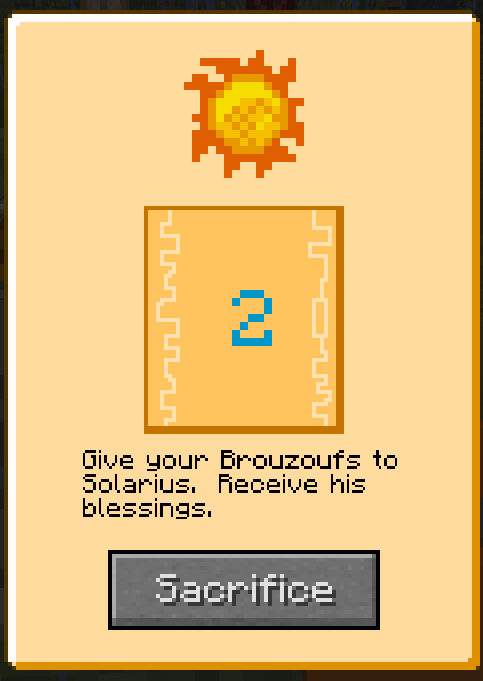
We use a very simple formula: you need as many levels of xp as the level you are trying to attain. So level 2 requires 2 xp levels and level 3 requires 3, and so on. Every level will unlock a point to spend in your abilities. This means you need 55 levels to go from level 1 to max level 10.
Open the Class Panel (Default ‘J’) to spend your ability points. You will see a screen that looks like this:

Death
When you die, you will lose 1 level in your current class if you are above level 1.
Swapping Class
In order to change your class you need to forget your current class. Get some rotten flesh and bread and craft them into Forgetfulness Bread:

When you eat the forgetfulness bread you will lose your current class and resume your original classless state. The level of your class will remain and when you swap back you will be that level again.
If you want to play a class you have never used before you can then use the appropriate Class Icon to unlock it. If you want to swap back to a class you have already unlocked you must make Diamond Dust. Use a Crack Hammer on some Diamond in order to make Diamond Dust:
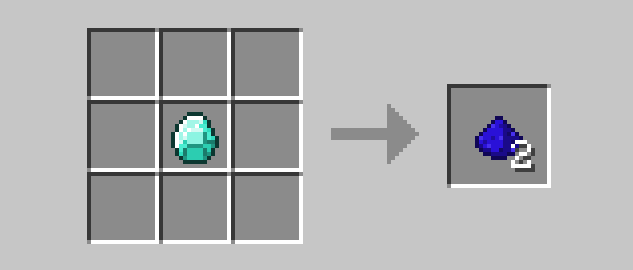
You can then right click with the Diamond Dust in your hand to open the Swap Class Menu:
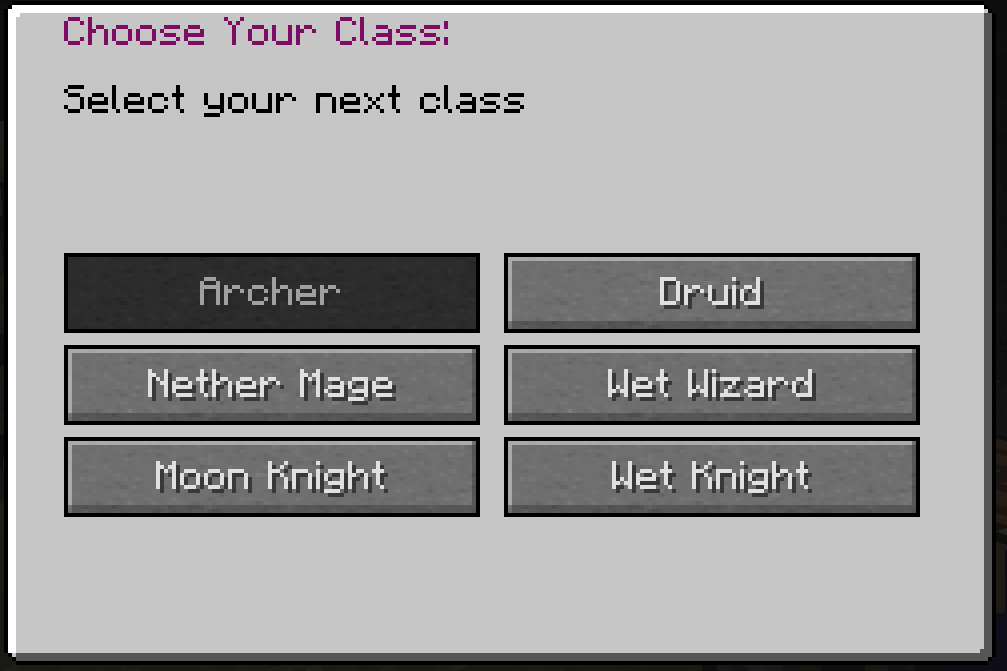
This menu will show all classes you have previously unlocked and let you choose between them.